I hate ooVoo Chat with a passion. It’s a bit too shady for me (Oh, yeah, and there’s this thing called Google Chat that totally blows all other chat services out of the water. It’s ad free and costs nothing… but I digress). Sadly, ooVoo is what we use at work… so I guess I’ll have to live with it. The thing I dislike the most about ooVoo are the ads. Some, such as the Victoria’s Secret and AE Aerie, ads tend to have an adult nature. I’m petrified that someday I’ll be screensharing my laptop with a client and one of ooVoo’s softcore porn ads will appear. Not a good impression of me or the business…
There’s no way to disable ads in ooVoo, but there’s a quick and dirty way block the websites they are hosted on.
If you right click on an ad, and go to “view source” you’re able to see what’s being rendered in the ad box.
In this example, the ad content is being downloaded from “http://a.collective-media.net/…”. If we use the HOSTS file to re-point traffic from that address to somewhere else (for instance your local computer), the ads can’t be downloaded.
For Windows: (this also works for OSX, but the HOSTS file is in a different directory);
(note: if you screw this up, you could really mess up your computer. You’ve been warned. Be careful!)
Open Notepad as an administrator (by right clicking the icon and selecting “Run as Administrator”);
Go to “Open” and browse to “C:\windows\system32\drivers\etc\” and open the file named “HOSTS”
Add a new line at the bottom:
127.0.0.1 a.collective-media.net
If you did it right, there’ll be a plain white box where the ad used to be. You may need to add new sites occasionally, as ooVoo doesnít have a centralized ad server.
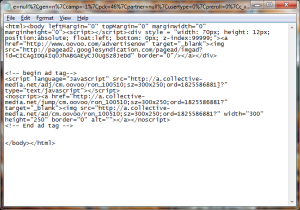
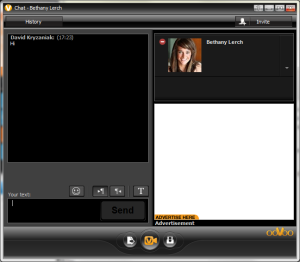
this is more effective, and you’ll get rid of all the ads.
127.0.0.1 www3.oovoo.com
Great tip, Max!
It works! Thanks.
It’s much easier to install a host file manager like HostsMan, then add host entry exclusion files like MVPS Hosts or hpHosts. They are regularly updated and cover nearly all the possible ad content providers ooVoo could be in bed with. Not only will you block the chat window ads, but those in the main window, _and_ you won’t waste time clicking every ad as it shows up and adding each address manually to the host file.
I’ve added www3.oovoo.com to my host file (via HostsMan) to see what happens. Hopefully it doesn’t skew operation beyond blocking ads.
Great idea LMitchell! If you’re a mac, GasMask does the same thing in terms of editing the hosts file (http://www.macupdate.com/app/mac/29949/gas-mask)
Thanks.. I do not like GasMak icon so I will go with Earth icon one for Host Manager. Thanks again!
Disappointment. I tried Earth icon and doesn’t worked. I do not want Gas Mask. How do I block oovoo ads easily ? I am Macbook user. So frustrate. Sorry about my English.
Never mind. I found a way. It works for mac now. Thanks anyway. 🙂
Does anybody have updates on this, i’ve added;
127.0.0.1 ds.serving-sys.com
127.0.0.1 googlesyndication.com
127.0.0.1 img-cdn.mediaplex.com
127.0.0.1 a.collective-media.net
127.0.0.1 www3.oovoo.com
to the list but i still have ads =(
+ i’ve nvr used oovoo, is it better than skype? can u chat 10 ppl on cam at the same time 4 Xsample? n is der a limit? i only have 1 frend on here witch is a pursen who added me yesteday i nvr spoken 2, ur welcom 2 add me if u want 2 =) illimbius #user8761500106